CDR-5A Capsule / Tablet Counting Machine: Components & Installation
Components
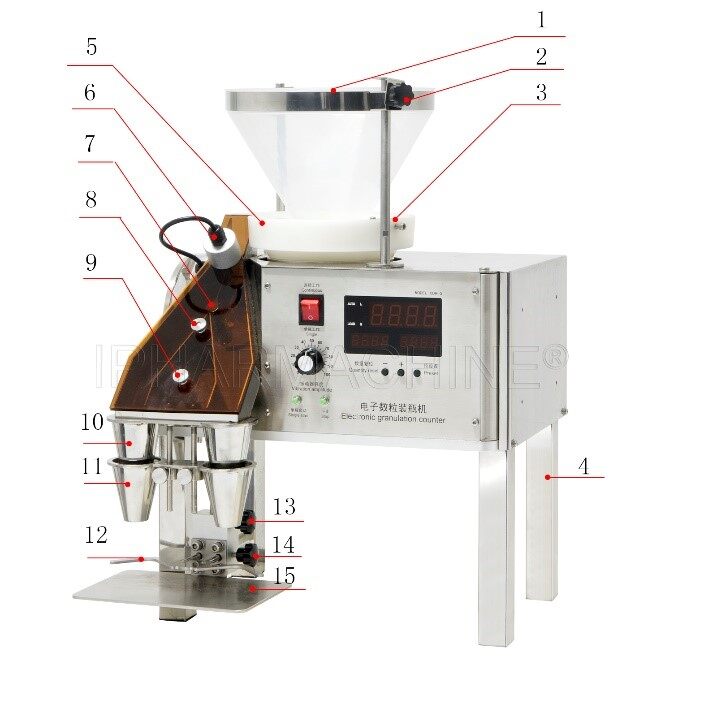 |
 |
|
1. Hopper |
2. Height adjusting thumb screw |
3. Discharging limited block |
|
4. Supporting legs |
5. Vibrating tray |
6. Infrared emitter (sensor) |
|
7. Discharging direction changing flipper |
8 /9. Visible window nut |
10 /11. Discharging hopper |
|
12. Y-shaped positioner |
13. Height adjusting thumb screw |
14. Positioning thumb screw |
|
15. Pallet |
16. Selective switch for one-off / continuous operation |
17. Bottling number |
|
18. Dynamic counting number |
19. Pre-set counting value |
20. Presetting |
|
21. One-off operation |
22. Vibration controller |
23. Stop |
|
24. “-” |
25. “+” |
|

|
1. Power switch |
2. Fuse |
3. Power cable |
Installation
- The pill counting machine is equipped with two sets of discharging hopes with diameter of Φ22mm and Φ26mm (8).
- A marked M8 hex socket screw on the bottom of the machine is for shock resistance during transportation. And It needs to be unscrewed before operation.
- Loosen the thumb screw on the left of the counting machine, open the front door of the counting machine, and remove the 2 spacer blocks under the vibration bracket.
- Sensitivity adjustment: during feeding, press and hold “+” and “-” for 6 seconds at the same time, the number of the bottling counting and the dynamic counting are reset, and after a “tick” is heard, sensitivity adjustment is done. If the machine cannot count accurately, re-adjust the sensitivity.
Panel description:
Electrical box panel---LED screen display window
- The 0.8” inch LED screen on the first line is for showing dynamic counting number of capsules /tablets.
- The 0.4 inch LED screen on the left side of the second line is for showing bottling counting number.
- The 0.4 inch LED screen on the right side of the second line is for showing preset capsules /tablet counting number.
Setup for first time or initialization
Turn on the power switch on the rear side of the electrical box, and the LED screens lights up, at the same time, the buzzer tingle for 3 times. The preset capsules /tablet counting number is set to be 0000 before delivery.
For the first time turning on the machine, the capsules /tablet counting preset number on LED screen will flickers, if it is 0000. Press the presetting key, the ones place flashes, and press “+” to increase the value, and “-” is for decreasing the value. And then press the presetting key again, tens place flickers. Continuously press the presetting key, the LED circularly flickers from ones place, tens place, hundred place to thousand place.
When the preset counting number is 0000, the vibrator does not work, and it is ready for operation when the preset number is bigger than 1.
Figure 1: the LED screen before setting.

figure 1
Figure 2: the LED screen of a machine on service.

figure 2
Number 100: the preset counting number,
Number 88: the dynamic counting number of capsules /tablets,
Number 268: bottling counting number. When reset the capsules /tablet bottling value, the number show in LED screen will be cleared. Long press “+”, capsules /tablet counting number will cleared and long press “-” to clear the bottling counting number.
Selective switch for one-off / continuous operation: turn the switch to “0” for continuous operation, and “1” is for one-off operation.
Leave your comment
Also Offers


Containment Automatic Capsule Filling Machine SFK-703

Fully Automatic Dosator Capsule Filling Machine CZ-40

Our Team
As an expert in the pharmaceutical and pharmaceutical packaging industry, iPharMachine has provided solutions for hundreds of pharmaceutical and health product manufacturers for 17 years. By visiting customers, we get good reviews from our customers.
- info@ipharmachine.com
- English Español Deutsche








